What are you looking for?
Hands-on for students (A2, Material)
Useful tips for online studies
Here you will find recommendations and suggestions for your online studies.
Prior to your MS Teams meeting
- Prepare in time and reserve enough time for login (be there a few minutes before the official course starts).
- Use a broadband internet connection if available.
- Also in virtual lecture halls, behave respectfully and follow the instructions of the lector (moderator).
During your MS Teams session
- Turn your microphones off/mute if you are only listening to a lecture or presentation. Background noise (mouse clicks, keyboard noise, moving paper sheets) can distract others.
- Turn off your camera. Switch on the camera only when necessary. Turning on your camera consumes more internet bandwidth. Use the camera for group discussions, presentations or activities where you are in focus.
- Ask your questions
- By using the chat function: Be patient, questions asked in the chat cannot always be answered simultaneously.
- Verbally by raising your hand in the Q&A slots announced by your teacher. Being respectful towards your colleagues you should use the “raise hand” function if you wish to ask a question.

Write forum posts
- Before writing a contribution, think carefully what you want to say. After composing your contribution, read it again before pressing the ‘send’ button. After your post has been sent, you have 30 minutes to still edit it. After this, you will not be able to edit your post.
- Also in forum discussions, please respect different views and perspectives, even if you disagree with other colleagues. During a discussion we ask for polite and respectful interaction (forum etiquette).
- Please remember that written communicationdoes not allow for gestures and facial expressions.
- Express yourself clearly. Be careful with ironic or humorous comments that could lead to misunderstandings.
- Use the emoticons, but do not exaggerate! Emoticons are more suitable for personal and private chats. Be advised to prefer verbal expressions.
- Do not write your text in CAPITAL LETTERS, this might look like you were ‘screaming’. If you want to emphasize something or highlight your opinion, rather use bold text or underline what you want to highlight.
- Do not use too many abbreviations in your writing, because you do not know if the others are familiar with them.
- If you use quotes, make sure that you cite the author(s) of the quoted text.
- Moodle is preset to automatically send an email and a system message for each forum post. If you do not wish to receive such e-mails, please adjust the settings:
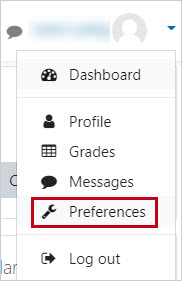

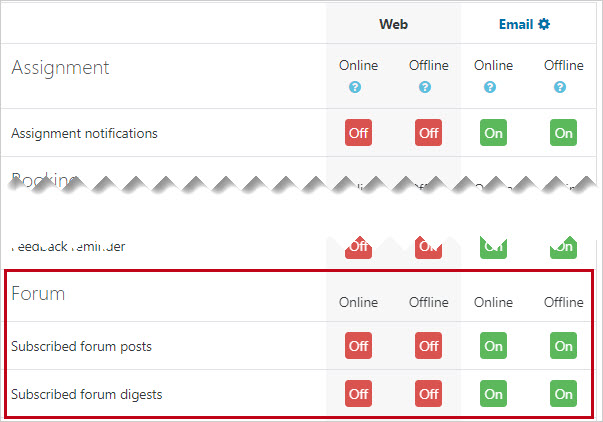
For technical problems contact the Service Desk:
Tel: +43 5 0804 15000
E-Mail: servicedesk@fh-ooe.at
Service time: Mo-Fr: 07:30 – 16:00
Source:
Die Netiquette (A.Hessler)
WIR_teull (Bollmann et al., 2020)
